The creation of categories aids you in organising your products/services on your front office main menu by allowing them to be grouped together for easy access and finding.
Follow the steps below to create a category:
- After you have logged in to your back office, click on "Item" category
- Next, click on the "Product Category" sub-category

- Click "Add" to create new category
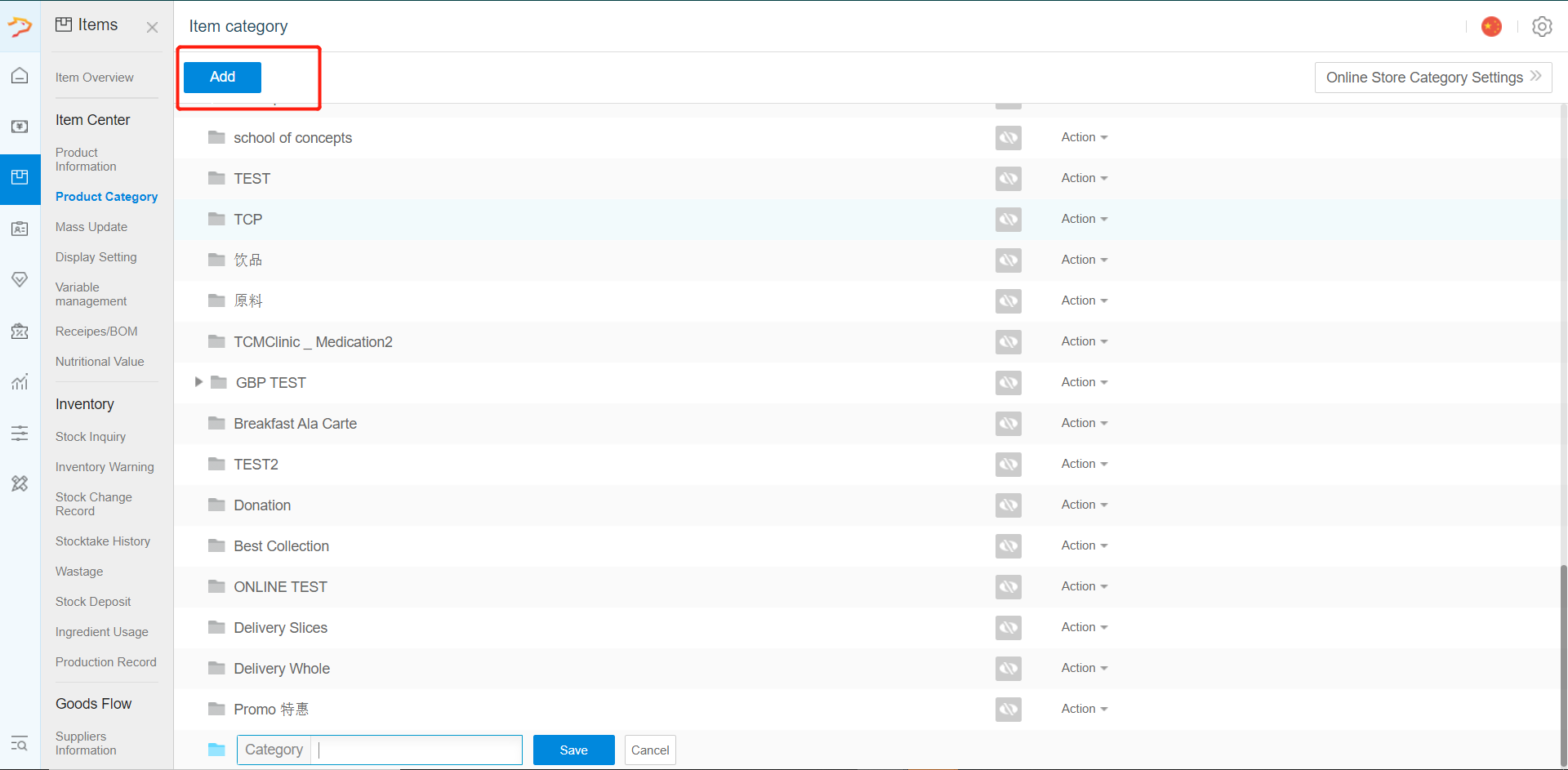
- Enter your desired category name and click on "Save"
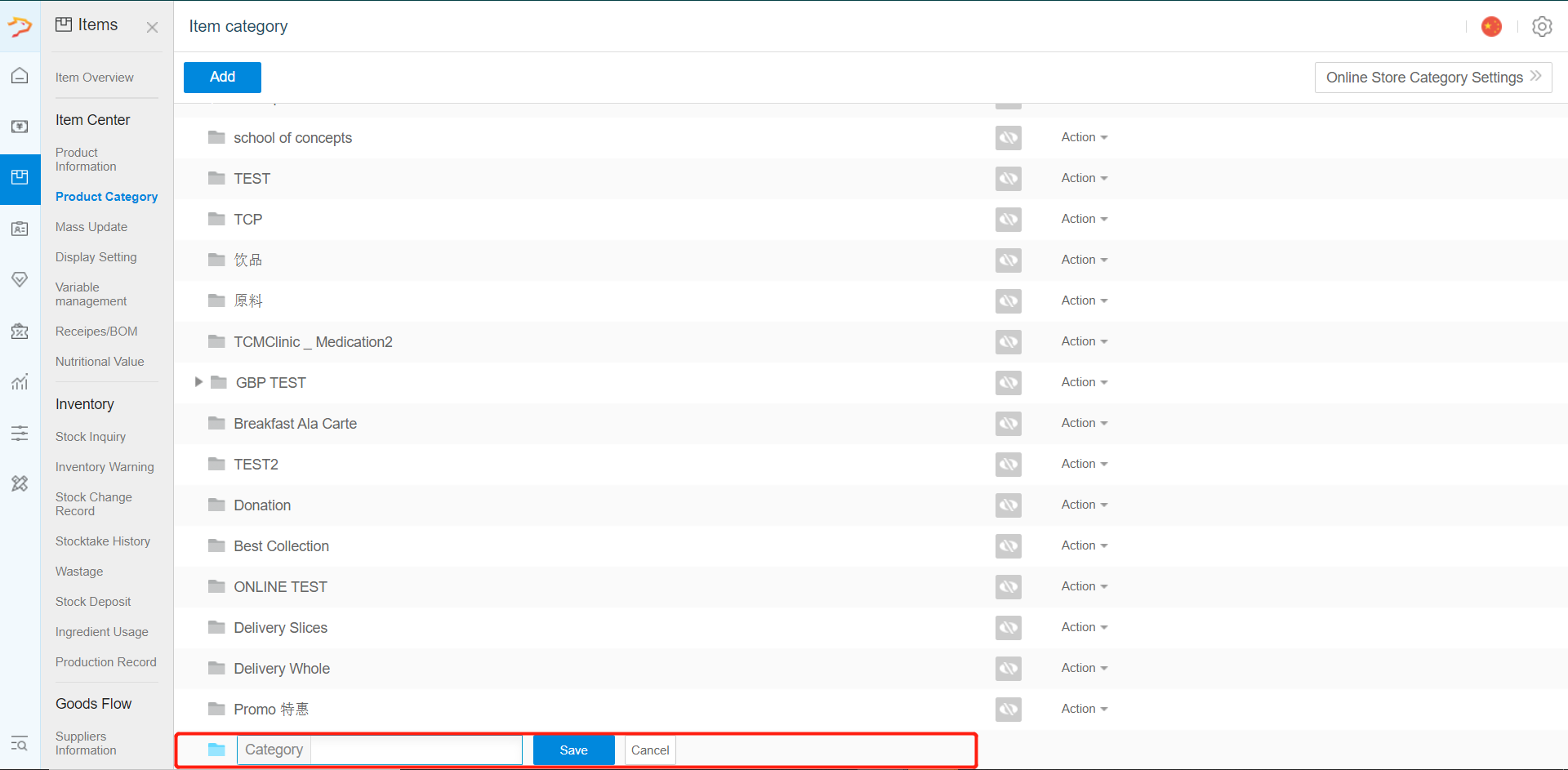
- To cancel your latest changes, click on "Cancel" (Not applicable to saved changes)
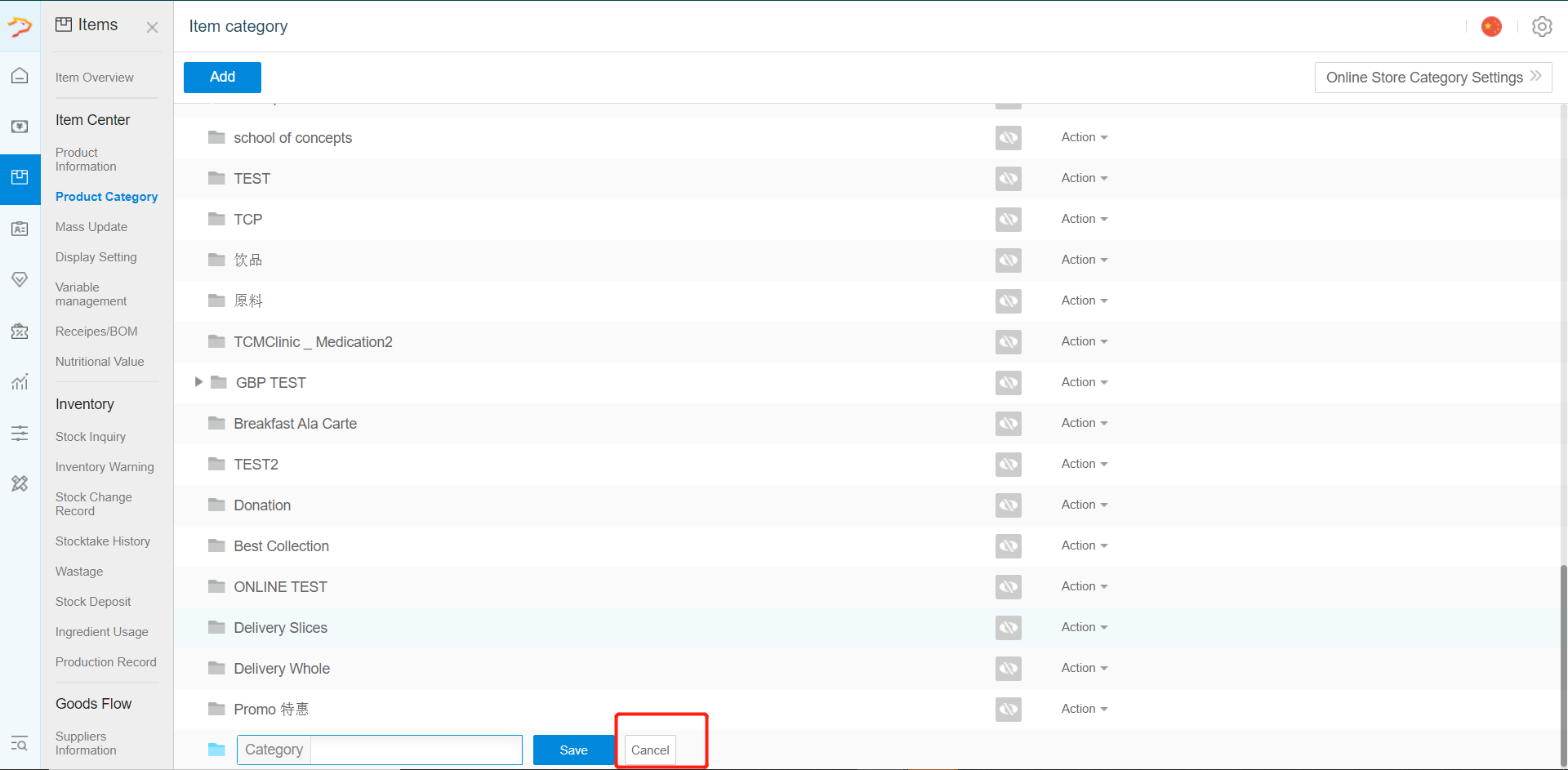

Comments
Post a Comment